Just how universal are universal remotes?
- ACME Hi Fi
- HI-Fi Products
- Speakers
- Just how universal are universal remotes?
- Subscribe to RSS Feed
- Mark Topic as New
- Mark Topic as Read
- Float this Topic for Current User
- Bookmark
- Subscribe
- Printer Friendly Page
- Mark as New
- Bookmark
- Subscribe
- Subscribe to RSS Feed
- Permalink
- Report Inappropriate Content
My husband just spent 3 days installing our new home theater system. The picture and sound were great when he showed it to me. The problem started when I wanted to watch TV when he wasn't around. That's when I discovered that every one of those boxes has its own remote. There are remotes for the TV, DVD, DVR, AVR, CD jukebox, media server, and the game console, plus a couple I can't identify. All I want to do is watch TV. Help!
Solved! Go to Solution.
- Mark as New
- Bookmark
- Subscribe
- Subscribe to RSS Feed
- Permalink
- Report Inappropriate Content
I feel your pain, susan! Nothing like all those remotes crowding the magazines off your coffee table, huh? Not to mention the utter frustration when you try to do a simple task such as changing the volume. Is the sound is coming from your TV or from your home theater receiver? And which remote was that one anyway.
Maybe your husband has it all figured out, but what about the rest of the family, or your house guests? When I found Grandma close to tears cause all she wanted to do was watch the news, I knew it was time to invest in a universal remote. As the name indicates, these babies let you control all your components with a single device.
Although they're all designed to replace multiple controllers, universal remotes come with different features to meet different needs. This is why you need to consider all the options so that you get the right universal remote for your system and how it's used. As always, the web is the best place to start.
1. Make a list of all the components in your system, including the brand and model number. Most websites for remotes will list the models they work with.
2. Look for programmable remotes. They can be set up to operate just about any brand of equipment and to accommodate just about any function you want to clone. Most learning remotes also come pre-programmed for multibrand use, meaning you enter the proper codes to give them control over your gear's basic functions. However, the learning capability of these remotes also lets you "teach" them how to operate a component's more esoteric commands.
3. For my money, the remotes you can program with your computer are tops. You go to the manufacturer's website, enter some basic info about your components (see the list at #1), and download the programming to your remote. You'll need a USB cable to connect the remote to the PC.
4. Look for a remote that supports macros (shortcuts) that let you do "simple" things, like watching TV, with just one button. Otherwise, you might just forget what you were planning to watch by the time you get all the components turned on.
5. After investing all that time in programming your remote, you want some sort of battery charging feature that protects you from having to do it all over again when the power dies. The best bets are a built-in flash memory or a charging cradle.
Hope this helps!
- Mark as New
- Bookmark
- Subscribe
- Subscribe to RSS Feed
- Permalink
- Report Inappropriate Content